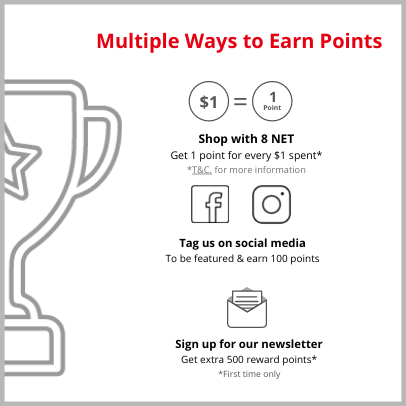Forgot your password?
No problem! To reset your password
1. Visit the 8NET Sign in page and select Forgot your password.
2. Enter email address associated with 8NET account in Email field and select CONTINUE.
3. Create a new password using the following requirements and select SUBMIT.
- At least 8 characters in length
- At least 1 number or special character
- At least 1 lowercase character
- At least 1 uppercase character
Depending on your spam setting, some emails may route to your junk or spam folder. To ensure that receive account emails, add order@8net.com to your contacts.
If you need additional help resetting your password, call 8 NET.com customer service at 1-855-955-1688.